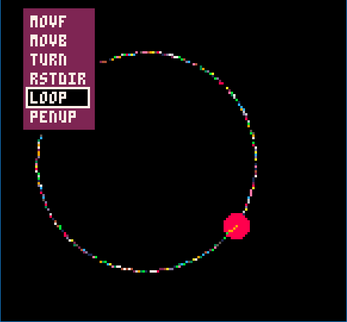Turtle Pilot
This is part of an educational tool providing a turtle robot for use in educating people about programming. It is controlled by the arrow keys, z,x. Z is select and x is back.
Please read the Lesson on algorithms, test your knowledge in the simulator. Do as much as you can/want to.
Instruction Explanation
- MOVF Moves the robot Forward the number of pixels selected
- MOVB Moves the robot Backward the number of pixels selected
- TURN Turns the robot by the specified number of degrees
- RSTDIR Resets the direction of the robot so it is pointing down.
- LOOP/END When loop is selected you then choose how many times you want the instructions you are about to input to be repeated. For example selecting LOOP then 3 then MOVF then 5 then END will move the turtle forward 5 pixels 3 times. You can use different instruction types in a loop.
- PENUP/PENDOWN Instantly changes if the pen is up or down. If the pen is down the robot will leave a line behind it as it moves.
- To reset the canvas press enter and select reset
Lesson on Algorithms
An algorithm is a process you can follow to solve a known problem. For example the algorithm to draw a square is as follows:
- Do 4 times:
- Move pen forwards
- Turn 90 degrees
Try using this to draw a square in the simulator.
Can you think of an algorithm to draw a circle? Try experimenting and see if you can.